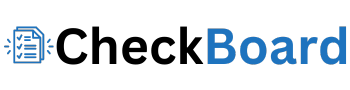As a college student, you’re likely familiar with the importance of academic integrity and the consequences of plagiarism.
Plagiarism= Unoriginal Content % × Severity Factor.
To help you navigate this crucial aspect of your education, we’ve compiled a list of frequently asked questions (FAQs) about SafeAssign, Blackboard’s built-in plagiarism detection tool. SafeAssign compares your submitted assignments against an extensive database of academic papers, articles, and websites to identify any unoriginal content. By understanding how SafeAssign works and what it checks for, you can ensure your work is original and properly cited. In this article, we’ll dive into the details of SafeAssign, answering common questions like:
- What specific databases does SafeAssign check against?
- What file formats are supported by SafeAssign?
- How long does it take to generate an Originality Report?
- Can students view their Originality Reports?
We’ll also discuss the meaning of SafeAssign scores and whether the tool can detect content generated by AI language models like ChatGPT. By the end of this article, you’ll clearly understand how to use SafeAssign effectively to maintain academic integrity and avoid plagiarism in your assignments. Let’s dive in!

Topic at a glance
What is SafeAssign, and how does it work?
In short, SafeAssign is a plagiarism prevention tool in Blackboard that detects unoriginal content in students’ papers. It compares submitted assignments against a database of academic papers, articles, and websites to identify areas of text overlap between the submitted work and existing sources.
Does SafeAssign check submissions against student papers from other institutions?
Yes. SafeAssign compares submissions against several databases, including a global reference database containing papers volunteered by students from multiple institutions.
Can instructors choose whether to add student submissions to the SafeAssign databases?
Yes. When creating an assignment, instructors can exclude submissions from being added to the institutional and global reference databases.
What file formats does SafeAssign support for originality checking?
SafeAssign supports Microsoft Word (.doc, .docx), PDF, TXT, RTF, HTML, and OpenOffice (.odt) file formats. It can also extract files of these types from ZIP archives for originality analysis.
How long does it typically take for SafeAssign to generate an Originality Report?
Originality Reports are usually generated within 30 minutes of submission but may take up to 24 hours during peak usage.
Can students view their SafeAssign Originality Reports?
It depends on the instructor’s settings. Instructors can choose an option to allow students to view the Originality Reports for their submissions.
Does a high SafeAssign score indicate plagiarism?
No. The SafeAssign score indicates the amount of matching text, not a definitive determination of plagiarism. Instructors must review the report carefully to determine if matches are appropriately cited or constitute plagiarism.
Can SafeAssign reliably detect text generated by ChatGPT and flag it as potential plagiarism?
No. SafeAssign, like most traditional plagiarism detection tools, struggles to reliably identify content generated by advanced AI language models like ChatGPT.