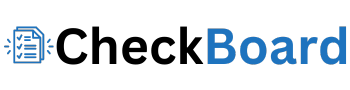Plagiarism detection is critical for students and educators in maintaining academic integrity. Two of the most widely used tools for identifying potential plagiarism are SafeAssign and Turnitin. While both provide originality reports and text-matching capabilities, they have some key differences. Let’s take a closer look at how SafeAssign and Turnitin stack up.
Table of Contents
Plagiarism Detection Accuracy
When it comes to catching copied content, both SafeAssign and Turnitin boast impressive accuracy rates:
- SafeAssign has a 90-95%accuracy rate in identifying matching text
- Turnitin’s accuracy ranges from 90-97% for flagging potential plagiarism
However, it’s important to note that both tools can sometimes generate false positives by flagging properly cited quotes and familiar phrases as potential plagiarism. Instructors should always carefully review originality reports and apply their judgment.
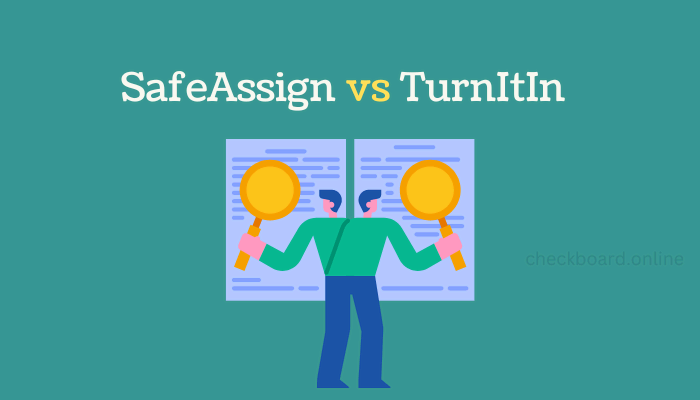
Integration and Ease of Use
One of the most significant differences between the two tools is their integration with learning management systems.
SafeAssign has the advantage of built-in Blackboard integration:
- It’s included with Blackboard’s license at no additional cost
- This provides easier access for students already using Blackboard for their courses
In contrast, Turnitin is a standalone product from iParadigms, LLC, that requires separate registration and access through the Turnitin website. Schools must pay an annual license fee to use it, which can be a drawback.
Submission Process
The student submission process also differs between the two tools:
SafeAssign only allows file uploads with these limitations:
- Students can only submit their paper once unless the instructor enables draft submissions
Turnitin provides more flexibility:
- It allows both file uploads and copy/pasting text
- Instructors can choose to allow students to make multiple submissions
So, Turnitin may be preferable for teachers to allow students to submit drafts and revisions for plagiarism checking.
SafeAssign vs Turnitin: Originality Reports
Both tools generate reports showing the percentage of matching text found and links to the sources. However, there are some distinctions:
- SafeAssign provides downloadable PDF reports typically generated within 30 seconds to 10 minutes.
- Turnitin’s reports are accessed online, providing instructors with more advanced filtering options. Turnitin reports can sometimes take a few minutes to 24 hours to generate.
So, while Turnitin’s reports are more customizable, SafeAssign may be quicker and more convenient, especially for more uncomplicated cases.
Database Comparisons
Another key difference lies in the databases each tool checks student papers against:
SafeAssign compares papers against:
- Internet sources
- Institutional papers submitted at the school
- Global Reference Database
- A limited database of about 15+ million student papers from other schools
- Some academic journals and publications
Turnitin boasts a much more extensive database, checking papers against:
- 24+ billion current and archived web pages
- A database of 300+ million student papers
- 90,000+ journals, periodicals and publications
So, while both check against internet sources and other student papers, Turnitin has a clear edge in the size of its comparative database, especially for checking against prior student work.
Privacy Concerns
Adding their work to a plagiarism detection database may raise privacy concerns for some students. The two tools handle this differently:
- SafeAssign allows students to opt out of having their papers added to the institutional database
- Turnitin automatically adds all submitted papers to its global student paper database
Instructors and schools using Turnitin should ensure their policies notify students that their work will be added to Turnitin’s database. Some see this as a positive since it protects student work from future plagiarism.
Here is the table of SafeAssign vs Turnitin at a glance.
| Feature | SafeAssign | Turnitin |
| Plagiarism Detection Accuracy | 90-95% | 90-97% |
| Integration | Integrated with Blackboard, included in the license | A separate product requires an additional license fee |
| Submission Process | File upload only, limited to one submission unless drafts are enabled | File upload, copy/paste, and multiple submissions allowed |
| Originality Reports | Downloadable PDF, generated within 30 seconds to 10 minutes | Online access to more filtering options can take up to 24 hours |
| Database Comparisons | Internet, institutional papers, 15+ million student papers, some journals | 24+ billion web pages, 300+ million student papers, 90,000+ journals |
| Privacy | Students can opt out of institutional database inclusion | All papers are automatically added to a global database |
| Strengths | Convenient Blackboard integration, quicker reports | More extensive database, more submission options, detailed reports |
Here are the FAQs about SafeAssign that you need to check.
Final Verdict
In summary, both SafeAssign and Turnitin are highly accurate plagiarism detection tools, but each has its strengths:
- SafeAssign’s Blackboard integration makes it very convenient for schools already using that LMS
- Turnitin has a more extensive database, more flexible submission options, and more detailed reports
Choosing the best tool depends on an institution’s specific needs and budget. Students must take the time to understand their school and instructor’s policies around which software is used and how to interpret similarity scores on their originality reports. By doing so, students and teachers can work together to uphold academic integrity.