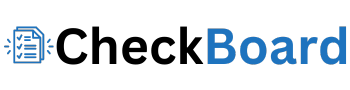The question is, Can Students Check SafeAssign Before Submitting Assignments? Let’s find out!
SafeAssign – a plagiarism checker in Blackboard – scans work against sources to identify similarities. It produces originality reports showing matched content.
Mainly, SafeAssign assists teachers in preventing copying and bettering writing – not just penalizing plagiarizers. It strives to improve research and citation by enabling students to check SafeAssign before submitting papers. But after final submission, no one controls the outcomes.
So can someone really check SafeAssign before submitting an assignment?
Yes! If instructors activate settings for early screening, learners can check SafeAssign before submitting.
Turn Your Paper into a Masterpiece!
Get 100% Original Content in Minutes
In summary, students can preview SafeAssign reports before submitting finished assignments if professors permit it. Its primary role is promoting proper source use, not just catching plagiarists. This early checking helps writers inspect citations, integrate quotes, and refine phrasing prior to submission to avoid duplication flags. In short, proactively screening SafeAssign can enhance assignment quality.
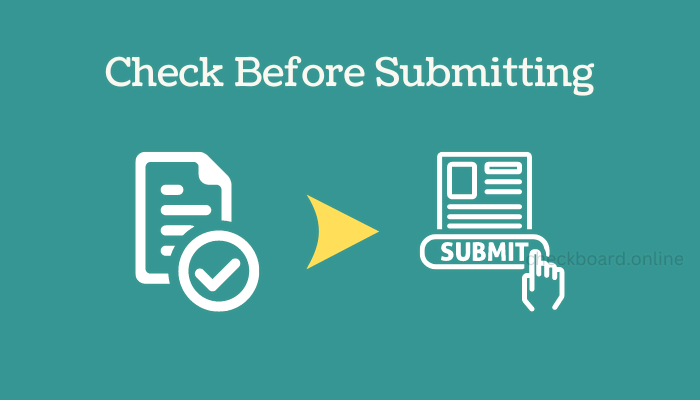
Table of Contents
Knowing SafeAssign’s Limitations
SafeAssign has some fundamental limitations that students and instructors should understand:
- Since the system doesn’t understand the context, it can flag properly cited quotes and familiar phrases as potential plagiarism. SafeAssign AI checker might also false detect the work as AI generated.
- Instructors must carefully review originality reports to determine if there is actual plagiarism or if matches are false positives.
- SafeAssign may have difficulty scanning certain file types, like PDFs, depending on how they were created.
While a helpful tool, SafeAssign could be better and can’t be solely relied upon to catch all plagiarism cases. Human judgment is still essential.
Utilizing Draft Submission
Some instructors enable a SafeAssign setting, allowing draft submissions that don’t get added to the plagiarism databases. This features allows to check SafeAssign before submitting the final draft.
Submitting drafts enables students to:
- View originality reports for their papers before final submission
- Identify any potential issues early so they can adequately revise and attribute sources
This allows students to be proactive and use SafeAssign as a revision tool rather than just a plagiarism checker.
Check SafeAssign before Submitting
Since SafeAssign isn’t accessible to students outside of class assignments, here are some options allowing self-checks beforehand:
- Other plagiarism detection tools like Turnitin, Grammarly, and PlagScan provide similarity reports
- These check papers against databases without submitting them to SafeAssign
- Allow students to proactively revise appropriately before submitting to SafeAssign
Some schools or colleges also offer SafeAssign student courses, allowing paper uploads to generate originality reports independently without needing instructor assignment creation.
Interpreting Originality Reports Carefully
When reviewing SafeAssign originality reports, keep a few things in mind:
- The overall score is the percentage of matching text, not necessarily plagiarized content
- Low scores (<15%) often indicate properly attributed quotes/phrases
- Higher scores (>40%) signal potential issues needing careful review
- The goal should be improving writing and source attribution, not just reducing the numerical score
False positives are expected since the tool doesn’t process context. Use critical thinking when evaluating report matches to determine if there are actual problems needing revision.
Checking papers with SafeAssign before final submission enables students to proactively identify potential plagiarism issues early and improve their writing and attribution. While an imperfect tool, leveraging options like draft submissions, self-checking with other detection tools, and carefully interpreting originality reports allows students to utilize SafeAssign as a revision aid rather than just a plagiarism checker. This promotes better scholarship while still upholding academic integrity.
What has been your experience using SafeAssign? Would like to know whether SafeAssign detect ChatGPT content or not?
Do you have any other tips for properly leveraging it?
Let me know in the comments!